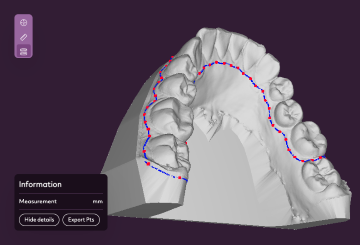
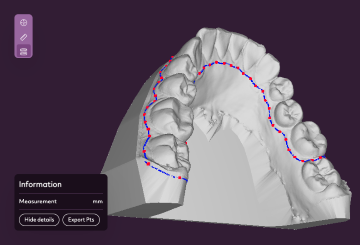
Scalloped Trim paths
By popular demand, the Xflow AI can now generate scalloped trim paths for retainers after selecting ‘Automatic Trim Path Generation’ via the Xflow AI
Editable Trim path tool
You can now edit imperfect trim path designs with our editable trim path tool by dragging and dropping trim path points to the exact spot of where you need it to be. This now completes the retainer workflow and solution for our users!
Please note: Currently, users will only be able to export the files and will need to re-upload this to Xflow to send to the LAC. We are working to have this fully integrated and improved in the coming week
Base Hollow
This is a new setting, now available for users who wish to hollow the bases (see image below for reference of a hollowed base)
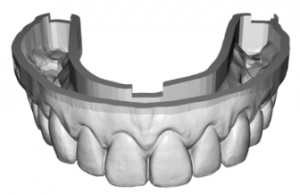
Other Enhancements
Bug Fixes
