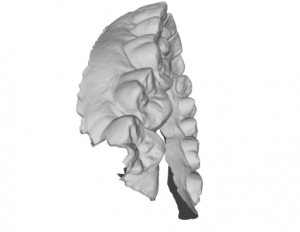Tip: To create trim paths, users should always select ‘Automatic model basing’ as this is required for the trim path to be generated off a scan.
This is an example of a scan missing scan material, specifically in the molars. Scans, such as this one, will be based without that entire tooth and the subsequent and corresponding trimpath will not be able to include that entire tooth due to the missing material.