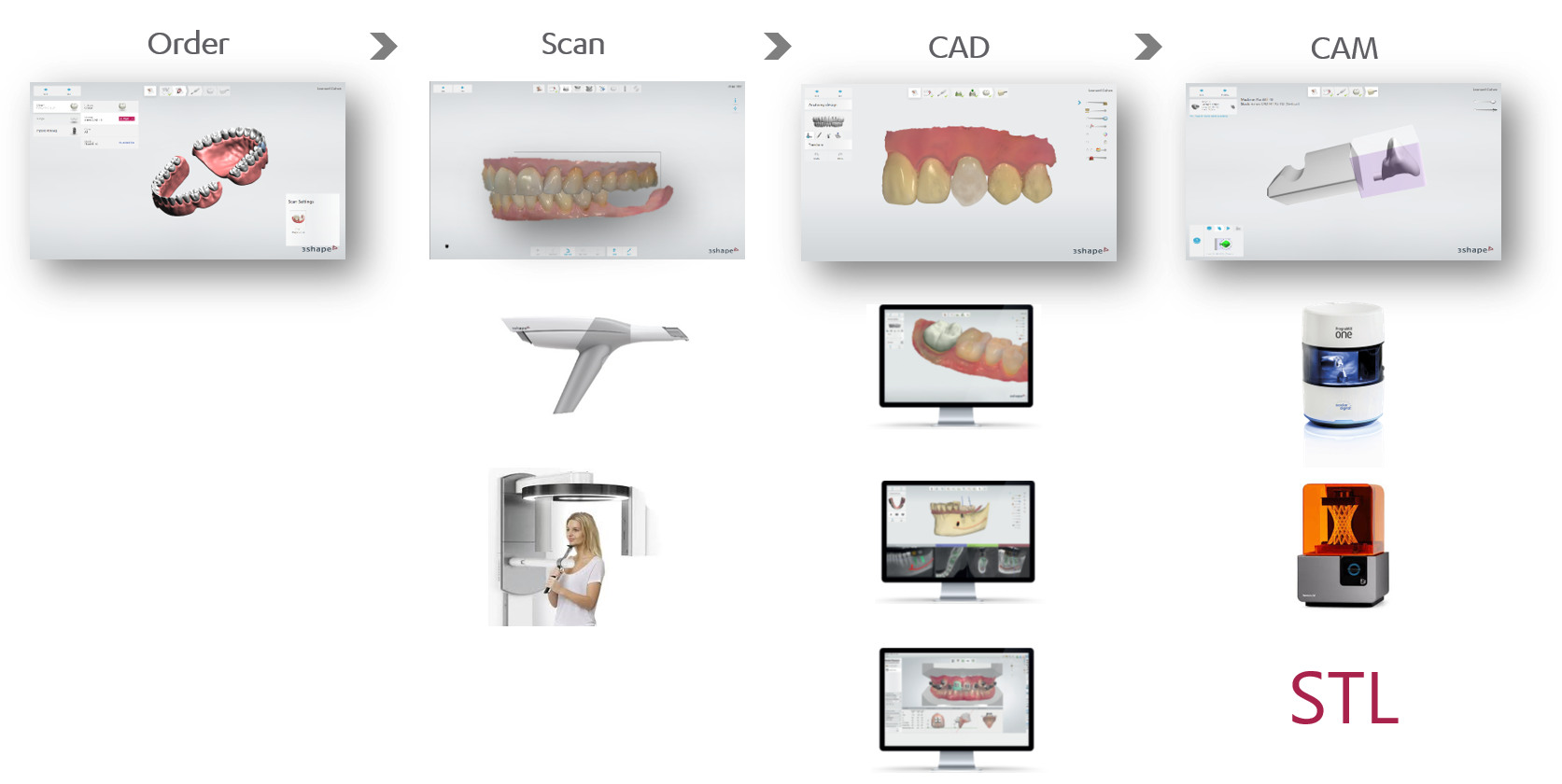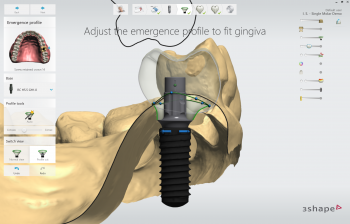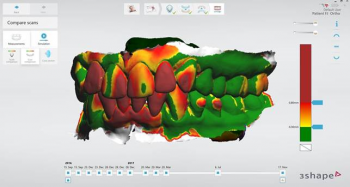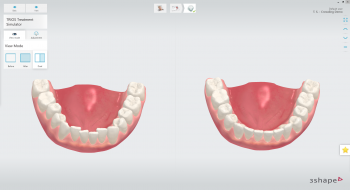Latest New Features
1 – Engage and interact with your patients by sharing TRIOS scans
Get the 3Shape Communicate app on your cellphone and website browser via App Store and Google Play. This feature allows you to share 3D models with your patients by simply typing the patient’s email. All the required information on how to access will then be shared immediately.
2 – Integrated HD Intraoral Camera (2D video and still)
With the intra-oral camera you can now take a HD Photo or Video which can be used to easily communicate the treatment plan to the patient like tooth discoloration, plaque stagnation areas, fillings that need to be changed and other issues.
3 – Use the TRIOS wand to navigate between scan pages
The TRIOS Wand allows you to scan easier and faster since you do not have to place the scanner back and forth or use the mouse and touchscreen – navigate across scan pages with quick TRIOS wand gestures.
This feature will be available not only for TRIOS 3 Wireless but for all TRIOS models that will be upgraded to the Dental Desktop.
4 – Store your data safely with easy backups
Now case database backup is only one click away – you can save your cases either on local drives, external or Cloud storage.
5 – Work on multiple PCs (Client-Server like practice management)
Client-Server features allows you to work on multiple PCs while sharing the same case database. Simply move your TRIOS Wireless wand from room to room and enjoy the freedom of wireless – no plug, just play.