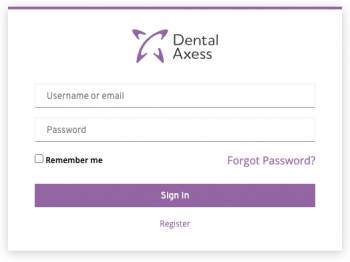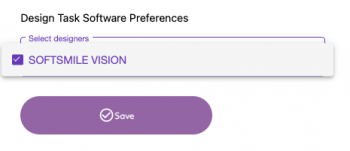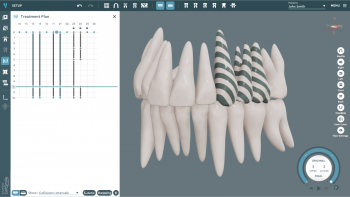SoftSmile's VISION Treatment Planning Design Software
VISION by SoftSmile combines advanced functionality and aesthetics. VISION’s unmatched performance is based on advanced mathematics and geometric principles presented in state-of-the-art visualization. It delivers a new approach to teeth restoration, gingiva movement and automated segmentation, which improves accuracy during treatment planning.