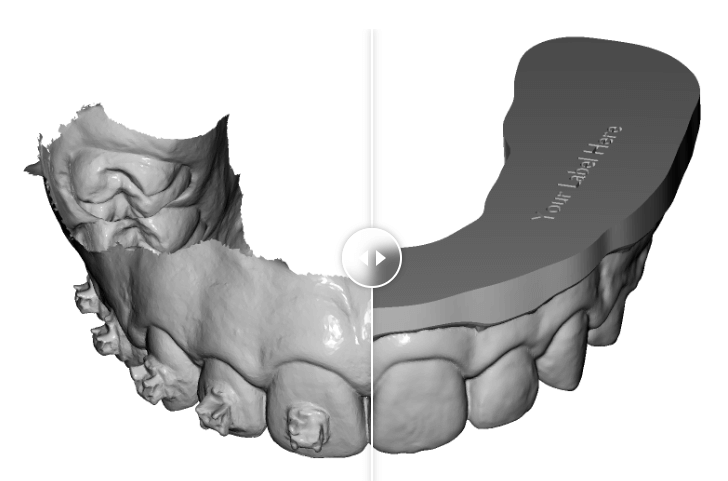
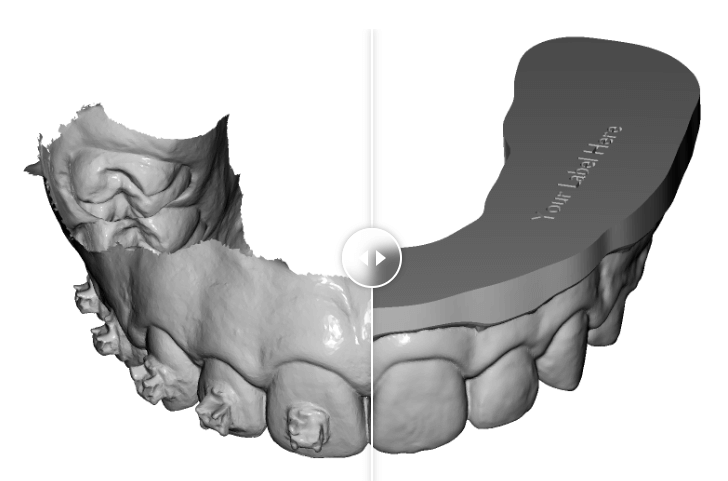
The dental arch should have at minimum 100k triangles or be around 5MB for an STL file. Meshes with less resolution will yield results that are lower quality or will error out.
The arch can be in any orientation. The output will be created in reference to the orientation of the input arch unless the user optionally selects to use Xflow AI’s automated trim & base afterward which can align the base to z=0 for immediate 3D printing.
The arch should not have excess or large artifacts and also should not contain significant occlusions (see below). Arches that have brackets with wires have unreliable performance, however arches brackets and no wires are acceptable input, and can optionally be removed using Xflow AI’s automated bracket removal product. Arches with small holes and normal artifacts will still yield a good quality trimline. Base: We are unable to process pre-based models.
Xflow AI products can only start with raw full scans, no partial scans with the exception of crown cases. Upper and lower arches are both accepted while bite scans should not be submitted.
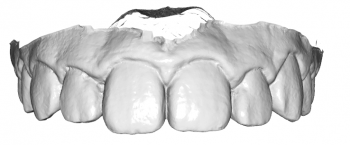
This arch is a good input example. It has enough gum area to trim from, teeth are well defined, no excess artifacts.
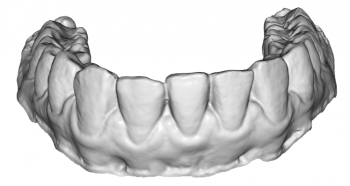
This arch is also an example that would work well for processing.
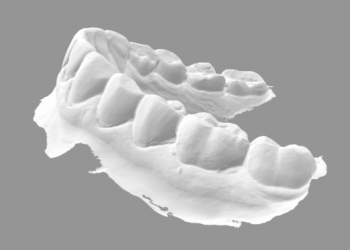
Another example of a clean scan that works well for processing.
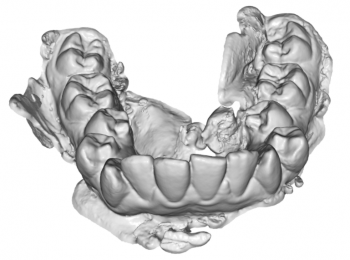
This is an example of an arch with excess artifacts. Especially when the artifacts intersect the desired trimline, we cannot consistently create a valid output for these types of input.
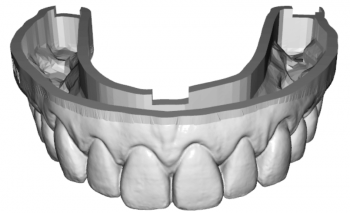
Since this has a hollow base, we currently cannot generate a trimline for these, but we’re working on adding support for this.
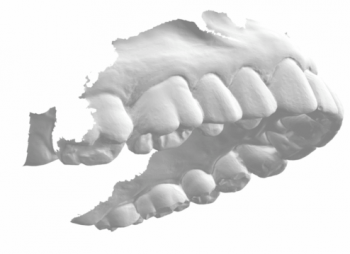
This is an arch with poor scan quality where you can see visible holes in the back molars. We cannot generate an output with scans like these.
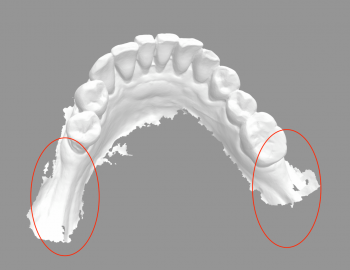
The above scan has overlapping “flaps” of geometry behind the molars, which confuses the AI processing systems and results in an error.
If those areas of the geometry are removed prior to upload, these scans are likely to be processed successfully.
The molar area can be the most challenging area to scan, but obtaining clean geometry is important to the automated processes at work!
